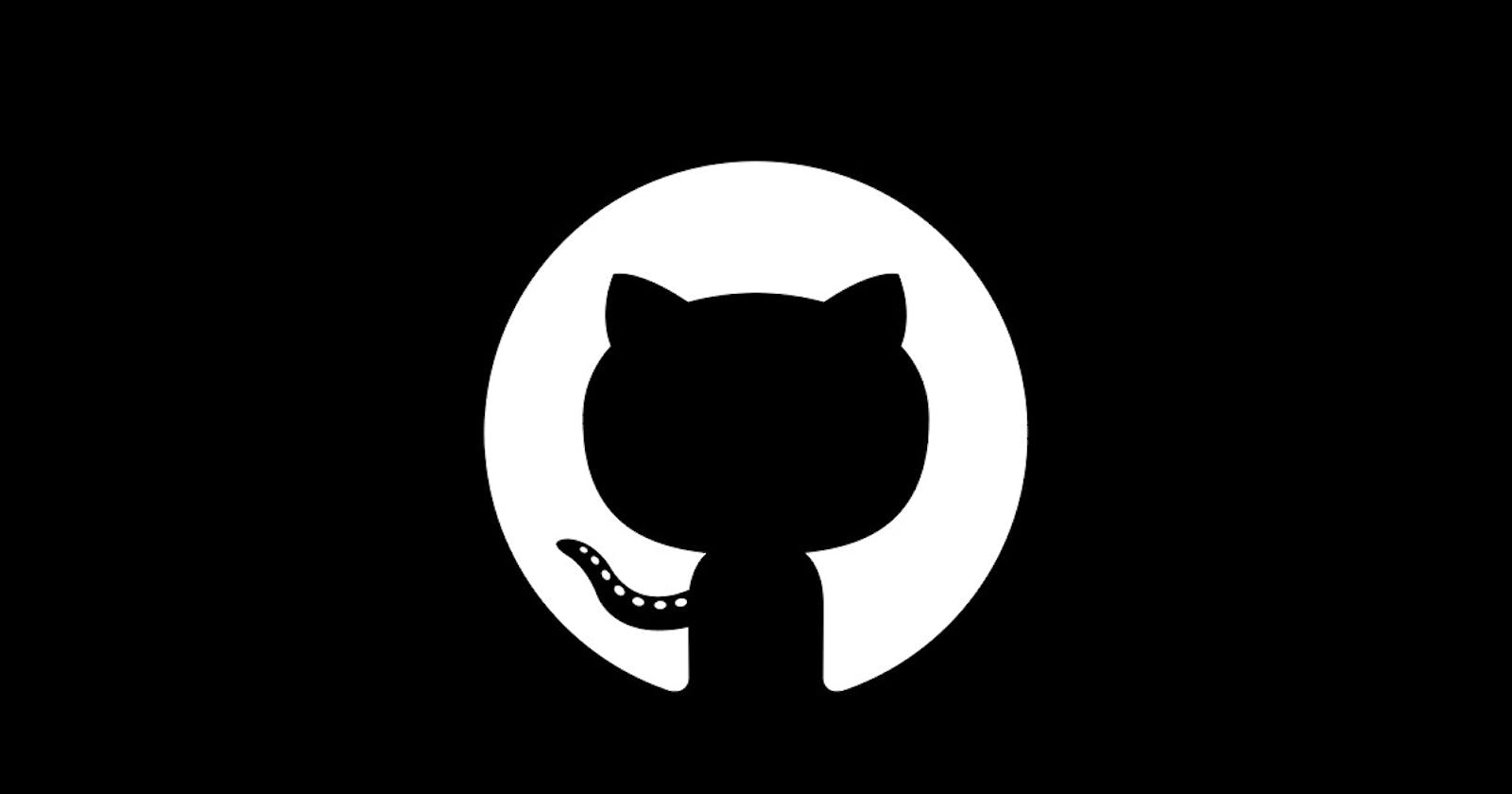Here are some of the tricks to create an impressive GitHub repository
We all have seen the same old repository as every other repository looks the same and feels the same. If you want to attract some attention then here are some simple tricks
- 𝗨𝘀𝗲 𝗗𝗲𝘀𝗰𝗿𝗶𝗽𝘁𝗶𝘃𝗲 𝗖𝗼𝗺𝗺𝗶𝘁 𝗠𝗲𝘀𝘀𝗮𝗴𝗲𝘀 Using descriptive commit messages might look like a chore, but it too helps in taking the appeal of the repository higher. Make sure the commit message is explanatory.
There are various schools of commit message structures, any of which is acceptable. I personally like the following one:
[optional scope]:
𝗔𝗱𝗱 𝗘𝗺𝗼𝗷𝗶 𝗮𝗻𝗱 𝗚𝗜𝗙𝘀 𝗶𝗻 𝘁𝗵𝗲 𝗥𝗲𝗮𝗱𝗠𝗲 𝗳𝗶𝗹𝗲 The ReadME file is the first thing that a user sees. The ReadMe is the first thing a visitor sees when they visit the repository, so taking some time to create a polished repository is crucial. It should describe what problem the code solves, how to set it up, and any other relevant information.
Use backticks to highlight the code snippets
- Add some hyperlinks
- Add emojis if required
Add stat figures like no. of stars, commits, PRs etc.
𝗔𝗱𝗱 𝗟𝗶𝗰𝗲𝗻𝘀𝗲 No point denying it, this is the most boring step, but essential for fair use of the repository. Moreover, it also shows up in the info tab, so just get it done with.
To add a License, create a file called LICENSE at the root of the project.
𝗔𝗱𝗱 𝗧𝗮𝗴𝘀 𝗮𝗻𝗱 𝗼𝗻𝗲 𝗹𝗶𝗻𝗸 Adding tags is the next and most crucial step in this article. It not only makes it easier for GitHub to promote the repository but also makes it look much more professional!
𝗔𝗱𝗱 𝗗𝗲𝘀𝗰𝗿𝗶𝗽𝘁𝗶𝗼𝗻 (𝘄𝗶𝘁𝗵 𝗘𝗺𝗼𝗷𝗶𝘀 & 𝗟𝗶𝗻𝗸) This is the lowest hanging fruit in creating an impressive GitHub repository. You can just add a short description of the repository to heighten its appeal. Make sure to throw in some emojis too 😉.
These are some of the most common tricks for the GitHub repository. That's all for today guys, follow for more tips and tricks :)
#github #project #coding #webdevelopment